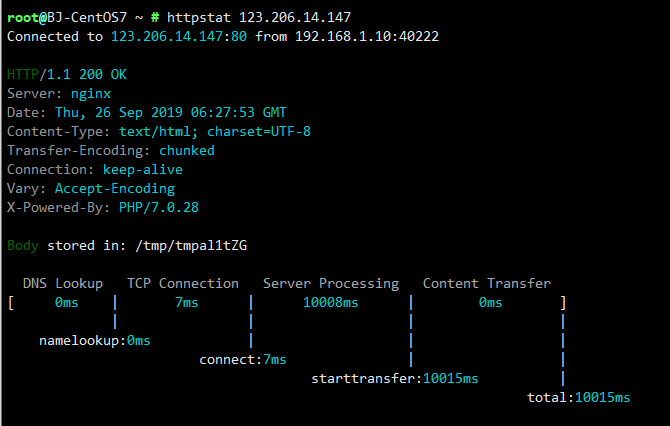1. curl命令加参数方法1:
curl -o /dev/null -s -w %{http_code}::%{time_namelookup}::%{time_connect}::%{time_starttransfer}::%{time_total}::%{speed_download}"\n" https://www.baidu.com/
-o:把curl 返回的html、js 输出至回收站[ /dev/null]
-s:去掉所有状态
-w:按照后面的格式写出rt
--connect-timeout:指定tcp连接超时时间
-m:指定数据传输超时时间
http_code:状态码
time_namelookup:DNS 解析域名 www.baidu.com 的时间,单位为秒,如果测试的地址为IP,这里耗时即为0
time_connect:client 和 server 端建立 TCP 连接的时间
time_starttransfer:从 client 发出请求;到 web server 响应第一个字节的时间
time_total:client 发出请求;到 web server 发送回所有的相应数据的时间
speed_download:下载速度,单位 byte/s
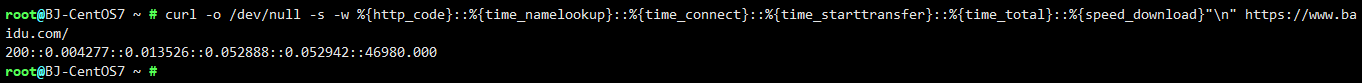
2. curl命令加参数方法2:
time_namelookup —— 域名解析耗时
time_connect —— 建立到服务器的 TCP 连接所用的时间
time_appconnect —— 如SSL/SSH等建立连接或者完成三次握手时间
http_code —— 上次操作返回的响应码;
time_total —— 上次操作耗时,单位为秒;
time_connect —— TCP连接远程主机的耗时,单位为秒;
time_pretransfer —— 文件真正开始传输之前交互耗时,单位为秒,可能主要包括一些命令处理和协议分析的耗时;
time_redirect} —— 重定向耗时,单位微妙;
time_starttransfer —— 文件的第一个字节开始传输之前的耗时,单位为秒,包括time_pretransfer和服务器计算结果的时间;
size_download —— 下载的总字节数;
size_upload —— 上传的总字节数;
size_request —— 发送http请求的总字节数;
speed_download —— curl成功下载的平均下载速度;
speed_upload —— curl成功上传的平均上传速度;
shell> cat curl.format
time_namelookup: %{time_namelookup}\n
time_connect: %{time_connect}\n
time_appconnect: %{time_appconnect}\n
time_pretransfer: %{time_pretransfer}\n
time_redirect: %{time_redirect}\n
time_starttransfer: %{time_starttransfer}\n
time_total: %{time_total}\n
shell> curl -so /dev/null -w @curl.format https://www.baidu.com
time_namelookup: 0.004029
time_connect: 0.014525
time_appconnect: 0.048664
time_pretransfer: 0.048708
time_redirect: 0.000000
time_starttransfer: 0.060849
time_total: 0.060921
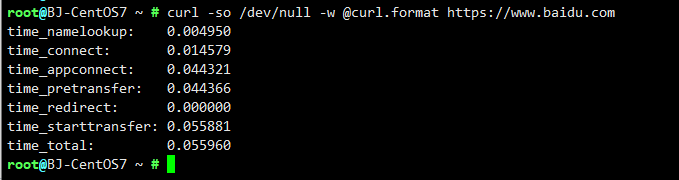
3. Python封装curl后的httpstat工具
httpstat:
安装使用:
参考:
https://github.com/reorx/httpstat
文件方式:
wget https://raw.githubusercontent.com/reorx/httpstat/master/httpstat.py
pip方式:
pip install httpstat